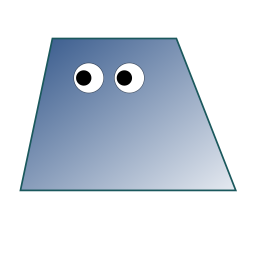Currently I’m using Joplin with Syncthing-backed file system synchronization. I’m pretty pleased with it, as I do like tagging- and Markdown-based systems.
I plan to upgrade to server-based synchronization, but before doing that, however, I wanted to see what other people are using.
Edit: So far I see a slight favor towards Joplin and Logseq, but I totally didn’t expect (and appreciate) getting so many different answers.
Logseq, it’s a lot like Obsidian as it also has knowledge graphs, tags, is markdown-based and self-hostable but, in contrast to Obsidian, it’s fully open source
I’m using trilium and very happy with it.
I still use Keep. That have yet to fuck it up, but I’m sure they will eventually. Just like every god damn thing they do.
orgmode with neovim on PC and orgzly on phone. syncing with syncthing
Edit: I’m actually using orgzly revived, a community maintained version of orgzly, since orgzly is no longer mantained
For anyone who is interested in note taking in your everyday editor like vim or emacs, orgmode is an emacs tool (in neovim there is a clone plugin) for note taking, todos, agendas, etc. It uses a format similar to markdown, and a good part is that with the orgzly app you receive notifications for your events. So basically you can use orgmode as a calendar as well (I do!).
Emacs + org-mode for task planning and knowledge base, Obsidian + Syncthing for notes on-the-go.
Chiming in with my org mode setup as well:
- Keep notes on my NAS
- Mount NFS share with notes on desktop and edit with Emacs
- Create a WebDAV share of the notes (so shared both using nfs and webdav). Use the Android “Orgzly Revived” app from F-droid and log into the webdav share
I used to use Syncthing to avoid having both NFS and Webdav but it didnt sync
Logseq but I know the sync is tricky
Logseq.
I used Joplin in the past, but just didn’t quite get completely comfortable with it.
I also tried Nextcloud in the past… that project has become too big for my needs and the file syncing had issues.
Logseq is very similar to Joplin (ie markdown files), but IMHO the editor is easier with Logseq, plus the files are just simple plaintext files, named after the page title, so are easy to edit outside of the application (and immediately update in the app)
At first, I was a little unsure of Logseq’s default of working as a daily journal, but after a while it makes more sense for me - I use it at work, so 99.9% of my notes are meetings, tasks that occur during daily life… and of course those daily journals can refer to other “non-time based” project pages…
I also use syncthing to sync the notes between android phone, linux and Windows laptops and my NAS… so that wouldn’t change for you.
Joplin as well, syching my 3 devices with the WebDAV option. I checked a few other options about a year ago and Joplin seemed the best.
Joplin is where I landed, as well as hosting my own Joplin Server.
If Obsidian allowed a free self hosted option, I would have picked it over Joplin. (Yes, I tried the free plugin, but it at times wouldn’t sync correctly and I would end up losing notes.)
Trilium. Tried a bunch but fell in love with this one. Others either didn’t have support for inline math or weren’t wysiwyg (Joplin). Also easy syncing between computers with its own server in docker, and it even doubles as a web version of the app.
I’ve tried lot of different apps, but I think I’ve settled on Trilium for now.
It doesn’t have a great mobile experience, but the web app works fine on mobile. The app in general is super customizable and way easier to write scripts / plugins for.
Emacs with org mode. It has so many feature hooked into so many other things such as time management, calendar, email, jupyter. Hard to switch.
Logseq
I’d like to highly recommend QOwnNotes with. File system sync like Nextcloud. Superb.
deleted by creator
I’ve been using Trilium Notes for the better part of two years and love it. I have used Obsidian and similar markdown apps, and I find it frustrating to add images due to the need to store them in a separate folder and reference them instead of just pasting them into the page and being done with it. To me, that’s a barrier for notes when I’m trying to brainstorm. I really do like markdown, but it doesn’t work with my though process.
I have a sync server setup at home (with no outside access) and do my main writing inside my network. For notes on the go I use the Notes app on my iphone (its quick and easy) and then drop the notes into Trilium when I get home.