- 2 Posts
- 15 Comments

 271·8 months ago
271·8 months agoIt’s in the name. Copyright. As in, the right to make a copy.
It’s perfectly legal to sell a digital good as long as you don’t retain it as well.
It’s illegal to make a copy of a book and then sell that copy.From probably the most biased source possible: https://copyrightalliance.org/education/copyright-law-explained/limitations-on-a-copyright-owners-rights/first-sale-exceptions-copyright/
As they point out, most digital works are licensed, not sold, so there are terms and conditions associated with how you can use them.
So it’s perfectly consistent, just grossly out of date for it’s intended purpose of “make sure writers can make money selling their books without worrying that getting copies made will be pointless because someone else will undercut them and leave them with 1000 prepaid copies of their book that everyone bought cheaper”.
We should have a system that preserves that original intent of “creators get compensated”, without it turning into our culture gets owned by some random company for more than a lifetime.

 26·8 months ago
26·8 months agoProtip: The ‘B’ is RAID stands for “backup”.

 3·8 months ago
3·8 months agoIt’s a distinctive mountain feature.
https://images.app.goo.gl/K9tE9dSk3enTh6es7
Since the AI was trying to make an image with a blocky, angular component, it makes sense that it would select for similarity to a blocky, angular mountain.
What prompt are you using, if you don’t mind me asking? I’m really digging that “corrupted image” effect.

 221·8 months ago
221·8 months agoSo I actually have one that does.
I get notifications when laundry is done.
I get a notification when I need to do routine maintenance like change filters, or refill the detergent. (It has a built-in jug and dispenser) I can send it settings via the app, which is easier than via the built in controls. (It has things like extra rinse, wash times for different rinses, and steaming and stuff). It’s not impossible to do via the interface, but it’s a bit easier via the phone.
So, you’re going to run into some difficulties because a lot of what you’re dealing with is, I think, specific to casaOS, which makes it harder to know what’s actually happening.
The way you’ve phrased the question makes it seem like you’re following a more conventional path.
It sounds like maybe you’ve configured your public traffic to route to the nginx proxy manager interface instead of to nginx itself.
Instead of having your router send traffic on 80/443 to 81, try having it send the traffic to 80/443, which should be being listened to by nginx.Systems that promise to manage everything for you are great for getting started fast, but they have the unfortunate side effect of making it so you don’t actually know what it’s doing, or what you have running to manage everything. It can make asking for help a lot harder.

 6·9 months ago
6·9 months agoYou’ll be fine enough as long as you enable MFA on your Nas, and ideally configure it so that anything “fun”, like administrative controls or remote access, are only available on the local network.
Synology has sensible defaults for security, for the most part. Make sure you have automated updates enabled, even for minor updates, and ensure it’s configured to block multiple failed login attempts.
You’re probably not going to get hackerman poking at your stuff, but you’ll get bots trying to ssh in, and login to the WordPress admin console, even if you’re not using WordPress.
A good rule of thumb for securing computers is to minimize access/privilege/connectivity.
Lock everything down as far as you can, turn off everything that makes it possible to access it, and enable every tool for keeping people out or dissuading attackers.
Now you can enable port 443 on your Nas to be publicly available, and only that port because you don’t need anything else.
You can enable your router to forward only port 443 to your Nas.It feels silly to say, but sometimes people think “my firewall is getting in the way, I’ll turn it off”, or “this one user needs read access to one file, so I’ll give read/write/execute privileges to every user in the system to this folder and every subfolder”.
So as long as you’re basically sensible and use the tools available, you should be fine.
You’ll still poop a little the first time you see that 800 bots tried to break in. Just remember that they’re doing that now, there’s just nothing listening to write down that they tried.However, the person who suggested putting cloudflare in front of GitHub pages and using something like Hugo is a great example of “opening as few holes as possible”, and “using the tools available”.
It’s what I do for my static sites, like my recipes and stuff.
You can get a GitHub action configured that’ll compile the site and deploy it whenever a commit happens, which is nice.

 181·9 months ago
181·9 months agoVpns and casting create a complicated network situation sometimes. Without being able to see exactly what was going on, it can be difficult to tell what’s happening.
Sometimes casting involves sending the data from the controller, your laptop, to the renderer, your TV. That means you laptop pulls the data down and then forwards it.
Sometimes it involves telling the renderer how to get the data so that it can pull it down and play it.When you use a VPN, you’re sending your traffic through a tunnel so that it’s “outside” your local network. There will be some exceptions for certain local behavior that needs to be local, unless you configured it not to but you probably didn’t.
It’s honestly curious that it ever works, since the VPN should make it so you’re basically “not there”, and so casting shouldn’t be possible.
My recommendation would be to use Plex if it works.
Download on the VPN and then drop off to cast it is an alternative.There’s enough moving parts that you’re not going to have any fun figuring it out, and the answer will probably be something you can’t fix.

 2·10 months ago
2·10 months agoI’ve been enjoying it. It’s basically a frontend for comfyui, and lets you use Krita to manage in painting and stuff.

 13·10 months ago
13·10 months agoWho better to oversee your psychiatric facility than the old god Cthulhu?
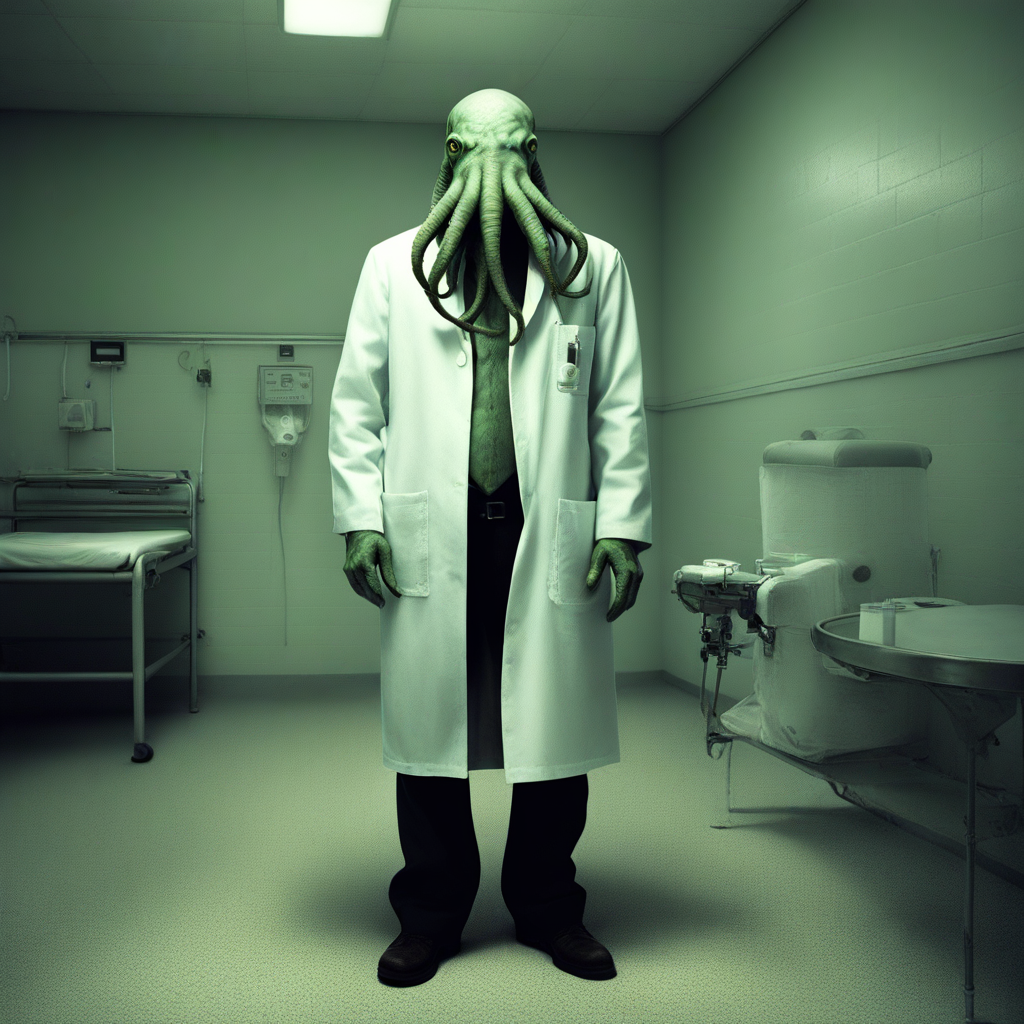
Cthulhu, lab coat, photograph, high resolution, (psychiatric hospital:1.3), electroshock therapy Steps: 20, Sampler: Euler a, CFG scale: 7, Seed: 2800660712, Size: 1024x1024, Model hash: 31e35c80fc, Model: sd_xl_base_1.0, VAE hash: 63aeecb90f, VAE: sdxl_vae.safetensors, Refiner: sd_xl_refiner_1.0 [7440042bbd], Refiner switch at: 0.8, Version: v1.6.0-2-g4afaaf8a

 31·11 months ago
31·11 months agoI don’t know that it’s discriminating so much as it’s unkind. Discriminating would be if you treated them unkindly because they were ugly.
It’s not that everyone is beautiful, it’s that everyone deserves to be treated with respect and dignity, regardless of their appearance.
The reason it sits wrong with me to say it’s discrimination is because the perception of beauty is a subjective thing closely related to perception of attractiveness, and is largely beyond an individuals control.
OPs image, for example, bears a striking resemblance to what my father looked like, except angry and with bags under his eyes. I wouldn’t have called him ugly, because that would be a cruel thing to say to such a kind warm person, but he was not an aesthetically appealing man.
It’s just a fact of life that 80 year olds are rarely beautiful in the conventional aesthetic sense. Doesn’t mean they don’t deserve respect, kindness and care.

 2·11 months ago
2·11 months agoThat’s uncanny. It’s an angry version of my dad with bags under his eyes.

 3·11 months ago
3·11 months agoOh man, that robe is awesome! Fits the mask really well too. :)

 7·11 months ago
7·11 months agoThe matching body armor:


 101·11 months ago
101·11 months ago
Local stable diffusion install:
Faberge, demon, Satan, evil, circuit, cyberpunk, ornate, jewel encrusted, gold, velvet, pointy, opulent, elegant, cybernetic Steps: 40, Sampler: Heun, CFG scale: 17.5, Seed: 1568385646, Size: 768x768, Model hash: 99fd5c4b6f, Model: seekArtMEGA_mega20, Denoising strength: 0.1, Hires upscale: 2, Hires upscaler: R-ESRGAN 4x+ Anime6B
Some models are getting better, but it’s still a point of difficulty. There are a lot of valid ways for fingers to be, so “finger like” areas have a lot of valid ways to be drawn. You need a fair bit of context to be able to say “wait, this is far too many, and the angles are all over the place”. They also seem to do less well when more detail needs to be given to other areas.
Some images from a model that tried to do better at hands, and a prompt that pushes it to focus in the hands: