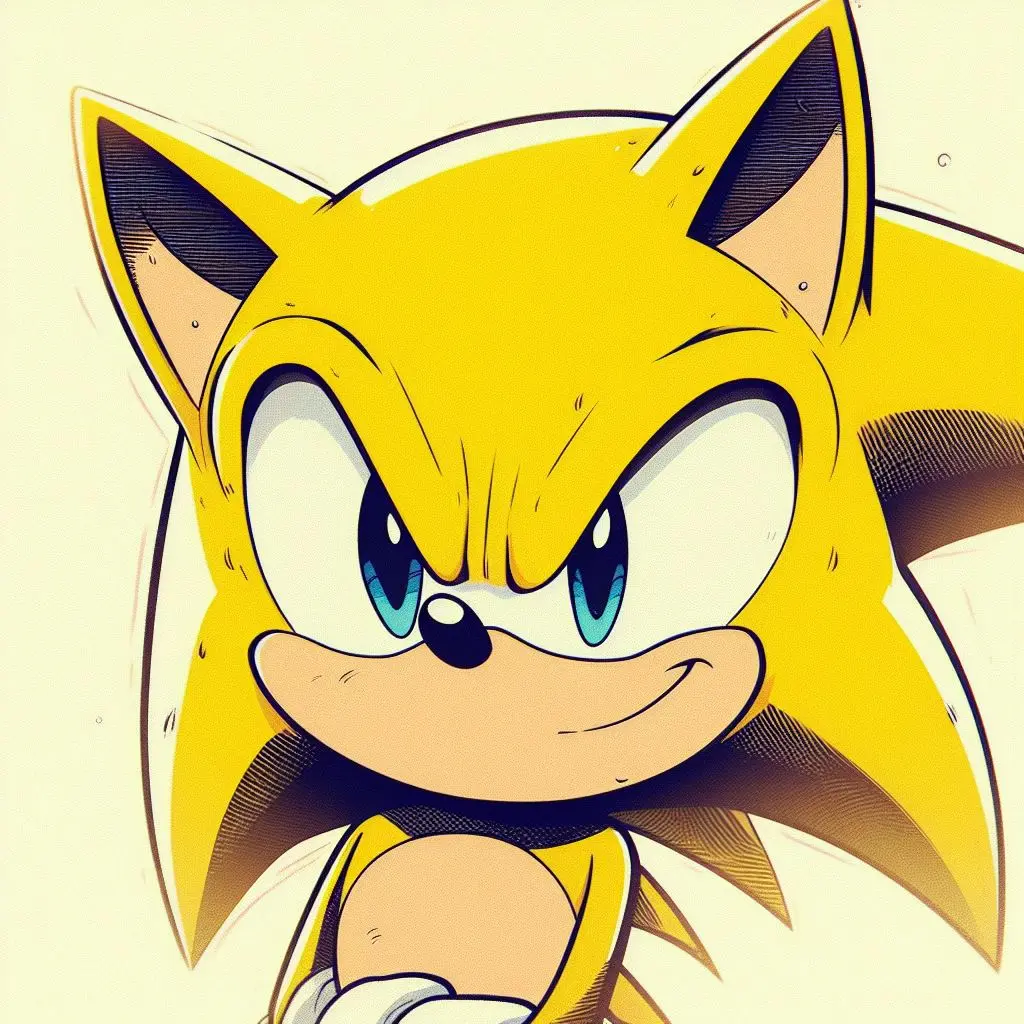cross-posted from: https://lemmy.nz/post/825036
What is this called? A banglink?
Anyway, I want to banglink a post.
I know I can banglink a community: !environment@aussie.zone
But what about for this post?
https://aussie.zone/post/132034
I tried several different ways but none worked:
!aussie.zone/post/132034
!aussie.zone/c/environment/post/132034
!environment@aussie.zone/post/132034
!environment/post/132034@aussie.zone
As others have said, banglinking to posts or comments doesn’t work and I’m not aware of any method apart from extensions/userscripts to make sure the link is opened in your home instance.
I will note though, that just clicking the normal link to the post when on Sync opens it in the app (and thus on my home instance) instead of opening a browser window, so that’s something.
Just tried this on Sync, although lemmy.world itself was too flaky to let me reply on there (I think, sorry if this is a dupe).
During that brief wheel-spinning, Sync fetches a local version of an absolute link (a ‘https’ link to a Community or a post). This is very impressive in a way, and if all mobile apps and browser front-ends did this, we’d barely need the ! type links at all. As it is though, Sync has just casually reinvented a Fediverse concept that’s been there since the beginning (which is a bit rude, although for posts definitely an improvement)
Yeah, and ironically Sync struggles with certain link formats, so it’s not perfect yet. But being able to click direct links to posts and open them on your home instance is great.
As far as I’m aware hotlinking posts is only possible for the same instance - ie. the link will only work for everyone on your instance.
[This link will only work for aussie.zone users](/post/937401) -> This link will only work for aussie.zone users
[This link will only work for lemmy.cafe users](/post/298024) - > This link will only work for lemmy.cafe users
They both point to the same post, but because of how instances sync content the IDs are different. I suspect global hotlinking is in the works, but probably not a priority, yet.
There’s an enhancement request for this. It’s currently not possible. Every instance has their own unique id for a post.
They can try add more syntax. Maybe extend the @instance paradigm to posts too, so /post/123@foo.bar asks for post #123 at foo.bar instead of locally. They can even make it redirect to a local federated post if it’s already federated to local.
@amanaftermidnight
I think we need some way to paste a URL from any instance into a comment that when rendered on any user’s page (whoever is reading it, on any instance) will link to:- if the item already exists locally: the user’s local version of the item
- if the item does not exist locally: the prefilled search page to go find the post
The person who is writing the comment should have a low-BS way of indicating this is what they want to do.
The easiest way I think would be to use the whole URL prefixed by something. Not a
!because that already has a different meaning. I was thinking of something like/local/or abbreviated to/l/because special characters aren’t as easily available on all keyboards, they already do other things etc.If I wanted to link to this current thread I would do it like this:
/l/https://kbin.social/m/fediverse@lemmy.world/t/313780/link-for-postsI am thinking that when my kbin instance sees that, it would be triggered to locate “the fediverse url” for the post, which it already has available on anything it displays. In this case it would be
https://lemmy.nz/post/825037. It would remove the kbin.social URL and replace it with the lemmy.nz URL. So then when it comes to rendering on any other instance, that instance will have the “real” location to work with.if interested, here is a thread/xpost which elaborates a bit more on the current situations and both have good comments. I got talked out of the idea of a UUID in favor of something like the above.
Though I think there would be all kinds of complex use cases to work out. Like I don’t only want to be able to do this for URLs that are on kbin.social, so there would be extra work in that case and I don’t know enough (anything) about the internals to suggest how that could happen.
The example you show here would give the community 123 on foo.bar. The OP used quite a few common sense examples.
it’s a theoretical example for a mechanism that doesn’t yet exist. you try it now of course it’s not acting like how I proposed.
How you proposed would break the community linking is all I was saying.
I suppose you have never done any server routing coding and has no idea what I’m talking about. I don’t have the gift of eli5-ing this, so I have nothing more to say.
You can’t ‘banglink’ a post.
All you can do is provide an absolute link, for others to see in a kind of ‘non-participation’ mode. If they want to see a version they can interact with, it’s up to them to find their instance’s version of it - by searching for it manually, or automating the search via a browser script or by calling the LinkFixerBot.
@CommunityLinkFixer@lemmings.world
@luthis@lemmy.nz , FYI it worked for me here: https://sopuli.xyz/comment/1882572
Hi there! Here are all the fixed links for your instance:
Additionally, these links look like they should be a valid Lemmy link, but they aren’t:
You can use this extension: https://github.com/cynber/lemmy-instance-assistant
Open links in home instance: Right click context menu will allow you to open any links in your home instance
Unfortunately doesn’t work for posts:
When you view the same post on different instances, the links may look like this: https://lemmy.ca/post/634937 vs. https://lemmy.world/post/79489. Currently, there doesn’t seem to be a way to determine what the post’s URL will be on your home instance,
Due to this, there is no way to link to the post on your home instance. Instead, we can generate links to community pages, such as:
Interesting.
I guess this is not supported even on Lemmy’s server side. Actually, it kind of makes sense, because to get such a link, your home instance would need to have discovered the target community, which is not always the case.
As a workaround (works, but tedious), you have to open the target community in your home instance, find the post, and then you get the link. I guess that it could be automated somehow later on.